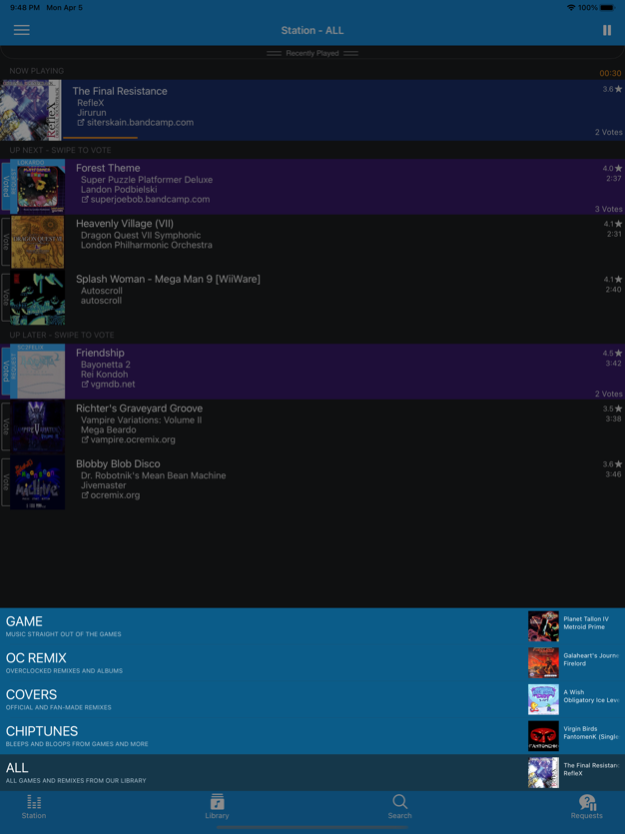iRainwave Player 1.0.5
Continue to app
Free Version
Publisher Description
Rainwave (rainwave.cc) is an interactive radio website that allows users to request, rate, and vote for songs in real time. The site hosts five separate radio streams and focuses completely on video game music.
The iRainwave Player provides a native experience to access and listen to music on rainwave.cc while adding features and functionality that the website cannot provide. Please note, an account at https://rainwave.cc is recommended for full functionality of this app.
Unique Features:
- watchOS companion app
- Automatic voting for a hands off listening experience
- Now Playing artwork and information over Bluetooth/CarPlay
- Request queue refill notifications
- Unrated songs notifications to help curate your profile
- Siri integration, try 'Hey Siri, play station OC Remix on rainwave'
- Shorcuts and Automation integration
[Icons by Icons8]
Jun 19, 2022
Version 1.0.5
[UI] Added watchOS support for Apple Watch 7
[Bug] Resolved audio resumption after Siri interruption
[Bug] Resolved UI issues with iOS 15 and Xcode 13
[Bug] Resolved issue where voting was not immediately available after logging via API Key
[Security] Updated all third party libraries
About iRainwave Player
iRainwave Player is a free app for iOS published in the Audio File Players list of apps, part of Audio & Multimedia.
The company that develops iRainwave Player is Andrew Waterson. The latest version released by its developer is 1.0.5.
To install iRainwave Player on your iOS device, just click the green Continue To App button above to start the installation process. The app is listed on our website since 2022-06-19 and was downloaded 5 times. We have already checked if the download link is safe, however for your own protection we recommend that you scan the downloaded app with your antivirus. Your antivirus may detect the iRainwave Player as malware if the download link is broken.
How to install iRainwave Player on your iOS device:
- Click on the Continue To App button on our website. This will redirect you to the App Store.
- Once the iRainwave Player is shown in the iTunes listing of your iOS device, you can start its download and installation. Tap on the GET button to the right of the app to start downloading it.
- If you are not logged-in the iOS appstore app, you'll be prompted for your your Apple ID and/or password.
- After iRainwave Player is downloaded, you'll see an INSTALL button to the right. Tap on it to start the actual installation of the iOS app.
- Once installation is finished you can tap on the OPEN button to start it. Its icon will also be added to your device home screen.